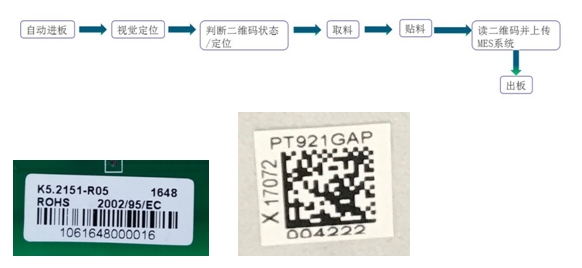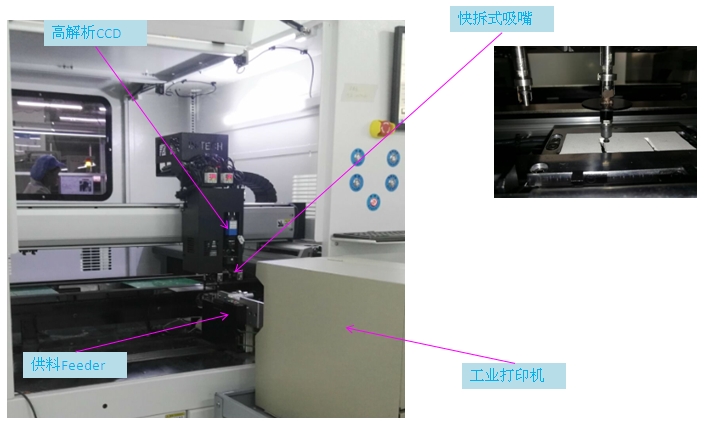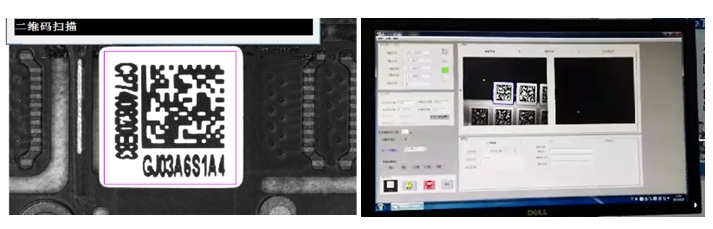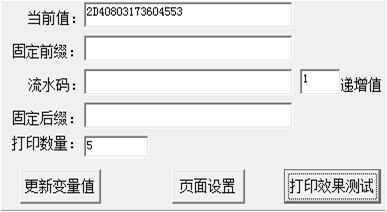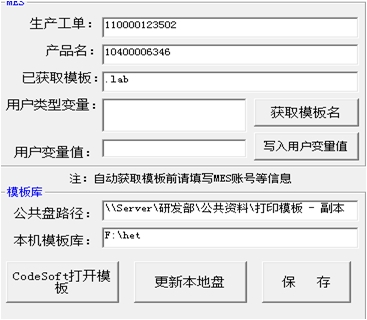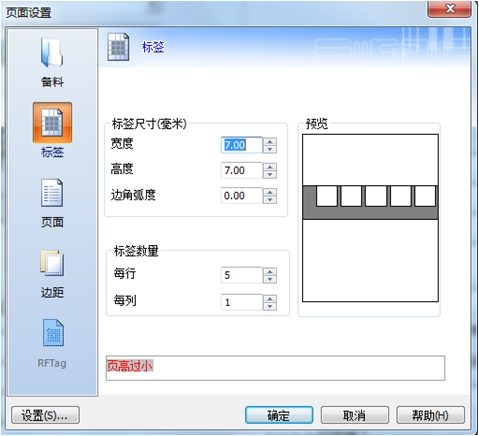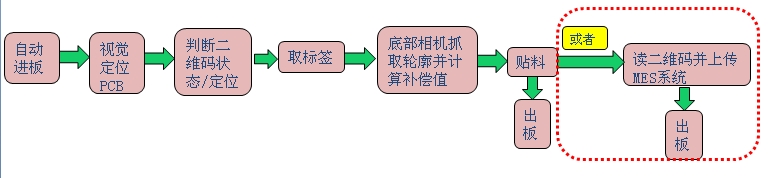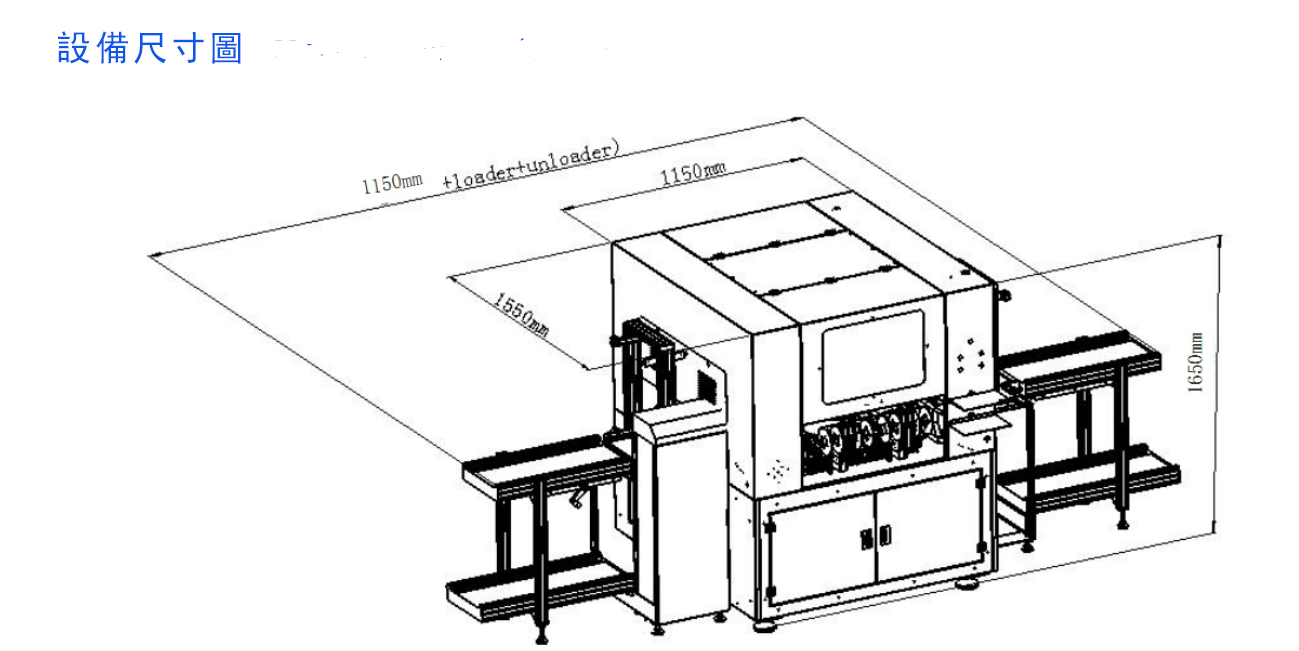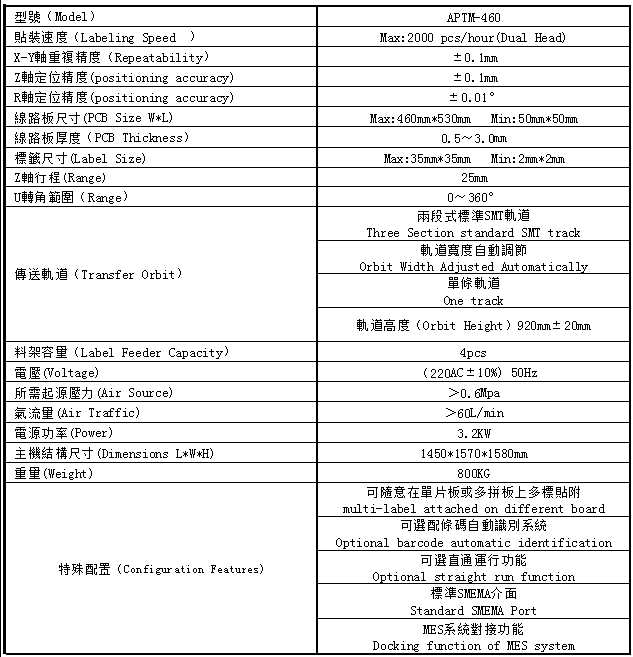PRODUCTS产品中心公司电话:0769-8166 4889 |
产品详情
当前位置:
首页>
产品详情
全国服务热线:0769-81664889
Model: APTM-460 Configuration: two placement heads; up to four feeders can be hung Function: Connect/disconnect MES and cooperate with industrial printer to print labels online. After pasting, you can scan and read label information and connect with MES system to feedback data. PCB/FPC labeling: At present, our APTM-460 can do it. Software setting or docking with customer MES system to obtain 1D/2D code content, online printing, reading and judging whether the printing content is good or not, attaching, reading label information and uploading to Customer MES system. Hardware advantage The X/Y motor adopts Japanese imported Sanyo motor, THK linear module, high-precision CCD and supporting software to fully ensure the accuracy and stability of the machine; The standard Zebra industrial printer can meet the printing needs of most customers for one- and two-digit labels, and the brand and model of the printer can also be customized according to customer needs; The standard high-definition CCD on the head is used to read the code. In special cases, a special barcode scanner can be used to read the code according to customer needs;
Print Labeler Software Instructions CCD identification standard mark point positioning; It can be set to take the label reading code to determine whether the printed QR code is defective or not; While taking the label reading code, you can also set the grabbing label outline to compensate the marking to ensure the accuracy of the marking. MES system settings Production work order: input according to actual production Product name: input according to actual production Note: After entering the production work order and product name, save and then obtain the template name
Current value: Display the current print SN content Number of prints: Manually set the number of prints Printing effect test: manual printing
Label setting interface description Page Setup: Displays tab paper setup information (number of labels, label size, page size) Label Size: Set the width and height according to the actual size of a single label on the label sheet Corner radians: default to zero Number of labels: Set the number of each line according to the actual number of labels on the paper. Each column defaults to zero Page Size: Set the width according to the actual label paper surface. Height: A label plus the middle space is the height Orientation: Default is portrait
Remarks: The area of the equipment can be customized according to the actual requirements of customers. 下一页
|